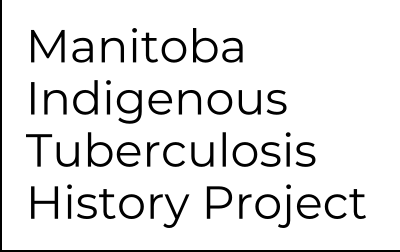Research Tips: Searching Databases Using Wildcard Characters
Why do I need to know about how to use wildcards in searches?
Many of the databases you will come across will be very literal. If you type in “Smith,” you will only get names spelled exactly that way. To save you the time of searching for every possible spelling variation, wildcard characters can let you search for several different spellings at once.
What are wildcard characters or wildcards?
Wildcard characters are symbols that can help you to search for results beyond just exact matches to a string of characters.
How do wildcard searches work?
Different databases will let you use different wildcard characters to perform different kinds of searches, but many will let you use the symbol “*” [the asterisk that is on the same key as the number 8] to search for different combinations of letters in a word.
For example, the Manitoba Vital Statistics Database will let you use wildcard characters when you are searching. An example might be:
You are looking for someone named Smith, but you are not sure how the name will be spelled in the database you are searching. You know that it might be spelled Smith, Smyth, or even Smythe. You can type Sm*
This will tell the database to show you every name that begins with Sm. The results will include all the variations of the name Smith, but will also include names like “Small,” and “Smithers.”
If you can narrow your search to a specific year or year, to a place, or something similar, you may be able to keep your results small enough that you can just look through them.
Can you give me some examples of wildcards?
The asterisk * is a fairly universal symbol, and a good one to start with. You can find a list of other wildcard symbols HERE
Not all databases will accept all wildcards, and sometimes the database will interpret them differently. But it never hurts to try a test search.
Wildcard searches can also be useful when a name has two names in it. In some databases, if a field in the database contains two names (eg. Frederick James), if you just search for “Frederick,” you would not find the two-name result. If you searched for Frederick* all names that start with “Frederick” will come up, including “Frederick James.”
Can you give me some examples of how this could work in one of my searches?
Let’s look at the Manitoba Vital Statistics database. This database lets you search for names, dates, and locations to locate potential birth, marriage, or death registrations. You will only be able to search for births more than 100 years ago, marriages more than 80 years ago, and deaths more than 70 years ago. This database is updated every three months.
The database has boxes, called “fields,” that you fill in. The options let you choose if you want to match something exactly, or if the search should be a little wider. Sometimes choosing “sounds like” from the pull-down menu will help you find, for example, both “Caribou” and “Carabou.”
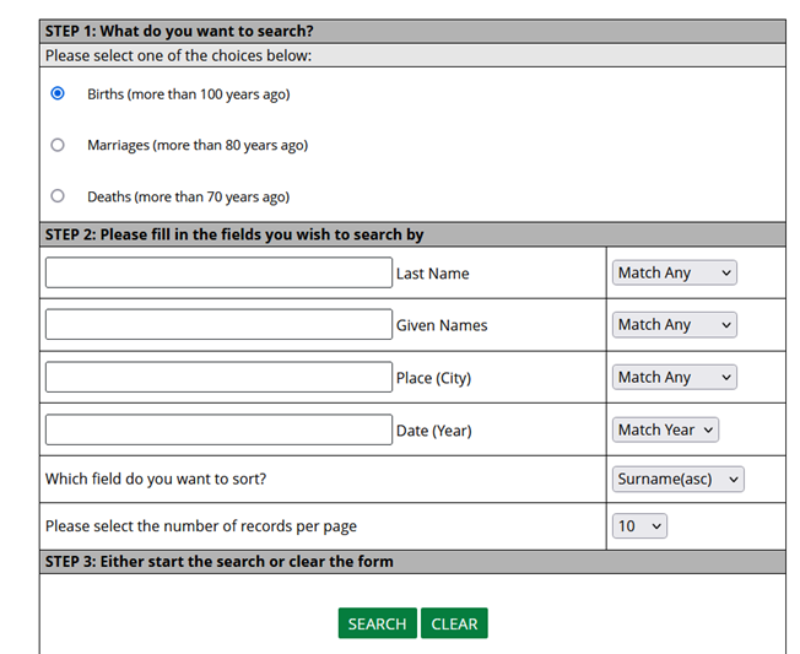
But sometimes spelling differences can be outside the range of this feature. This can happen when the original document was filled out phonically, when the handwriting on the record is hard to read, or when someone has just made a mistake in transcribing. In these cases, sometimes a “wildcard” search can help.
Another place a wildcard search might help is when the “sounds like” option produces too many results that are too far away from what you are looking for. If you are looking for someone named “Caribou,” you may not want to sort through people named Cherpaw, for example.
Suppose you wanted to look for someone named Anishinaabe. A “sounds like” search will give you quite a few names that you are not looking for:
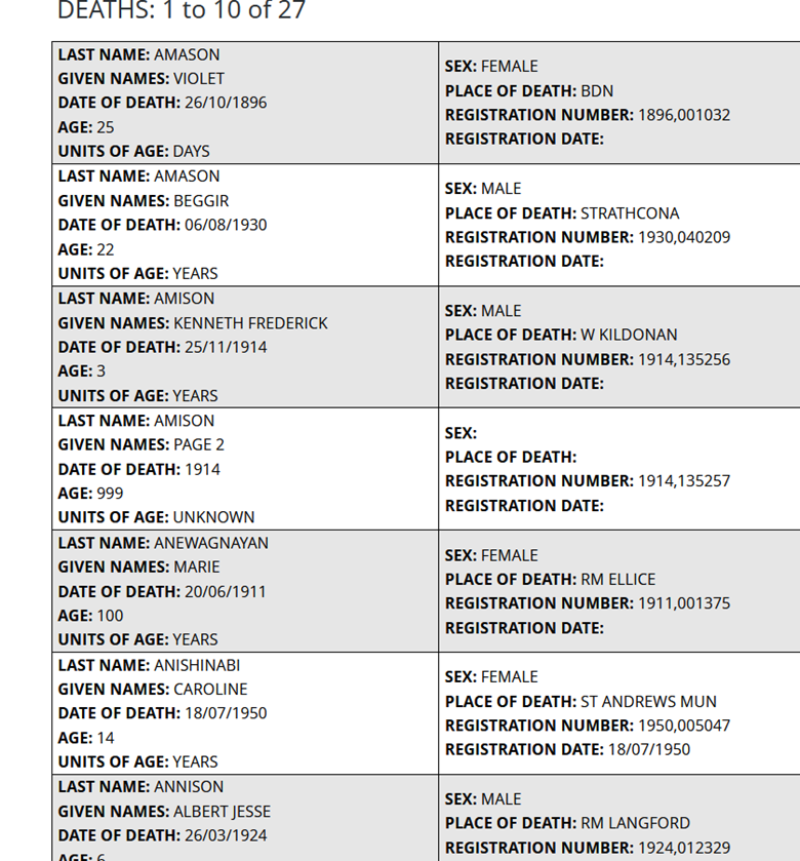
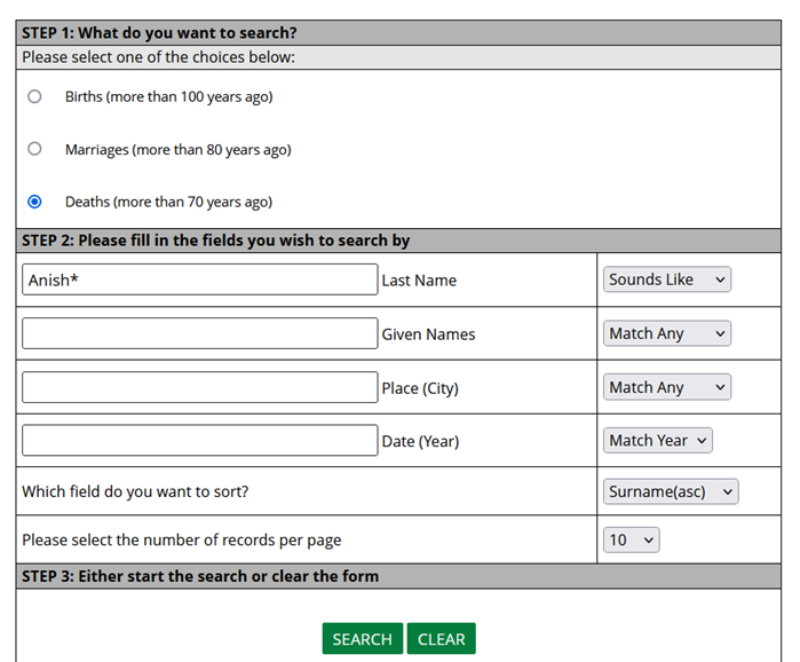
A wild card search in this case will get you much closer.
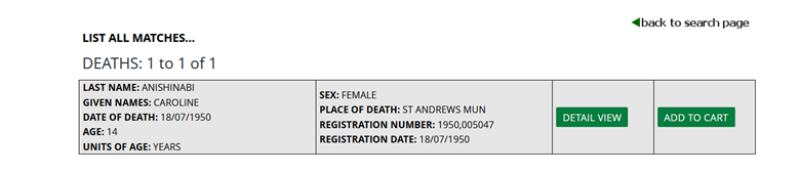
Different databases will allow different kinds of searches, including wildcard searches. As you try out different strategies, you will find what works best for you on certain websites. Experimenting and seeing what you get is probably the best way to get started.